 |
21st Century Womyn Webring
|
Guidelines |
Process |
Ring Logos |
Join |
STEPS FOR JOINING WEBRING
and complete the "Submit site to 21st Century Womyn" Form. You will receive a confirmation email from the webring site, informing you that your submission has been added to the approval queue. You will then receive a separate email from the webkeeper with your personalized html fragment ready to mount the webring icon onto your site.
If you plan to put the ring code on any page other than your main page, please type in the url for the page where it will be added in the appropriate field on the application form.
Copy one of the logos (next page) onto your hard drive, by right clicking over the image with your mouse, and choosing "Save this Image". You will need to save only one image. I've included a choice of colors to offer you a variety. Choose the one that catches your eye or suits your site the most.
Copy and Paste the emailed html fragment along with the graphic into your website directory.
Make sure you type in the complete address for the graphics (from your server, not mine, please). Make sure the url is correct, or your pictures will not be displayed on your site. If you choose logo 2 or beyond, make sure the image name is correct in your coding.
Optimized for Flash & Java enabled browsers - 800 x 600 -
16 bit + color.
© Visions of Adonai Design 1999 - 2005 - June Kaminski All rights reserved.
|
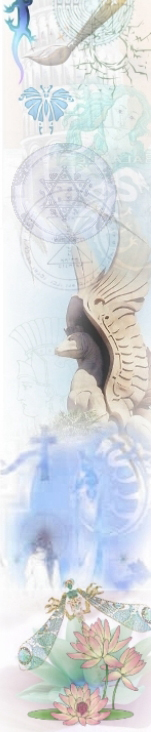
|